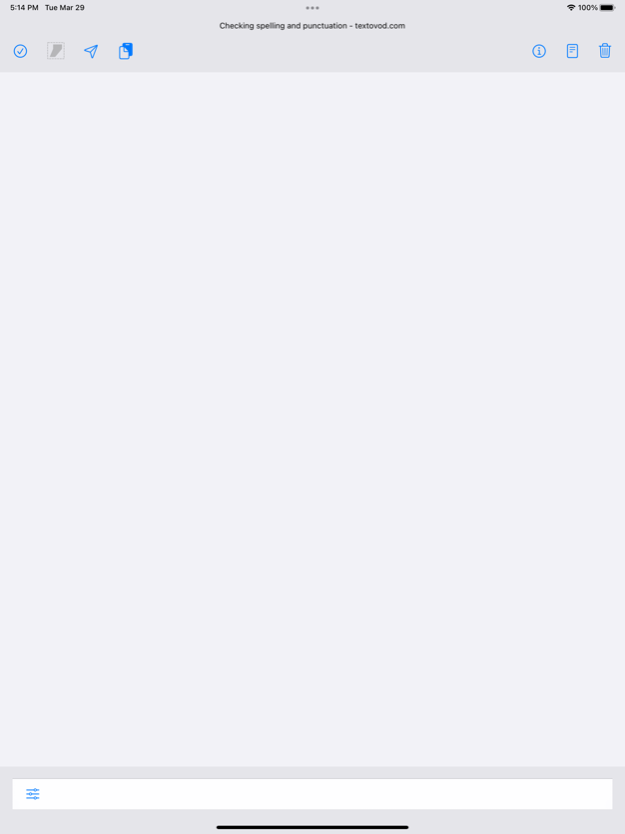Check spelling and punctuation 2.0
Free Version
Publisher Description
Eliminate embarrassing typos and grammatical errors with our powerful grammar checker app. Perfect your writing and communicate with confidence!
The grammar checker mobile app is a powerful tool for anyone who wants to improve their writing skills. Whether you are a student, a professional, or just someone who wants to communicate more effectively, this app can help you eliminate embarrassing typos and grammatical errors.
The app is designed to be easy to use, even for those who are not grammar experts. Simply type or copy and paste your text into the app, and it will automatically analyze your writing for errors. The app uses advanced algorithms and machine learning to detect mistakes in grammar, spelling, and punctuation, and it provides suggestions for corrections.
One of the great features of the grammar checker mobile app is its flexibility. You can use it to check emails, text messages, social media posts, essays, reports, and any other type of writing. It works with a wide range of languages, including English, Spanish, French, German, and many more.
Another benefit of the app is that it helps you learn as you go. Each time you make a mistake, the app provides an explanation of why it is wrong and suggests ways to fix it. This means that over time, you will become more aware of the common mistakes you make and learn how to avoid them.
Overall, the grammar checker mobile app is an essential tool for anyone who wants to communicate more effectively. It is easy to use, flexible, customizable, and packed with features to help you improve your writing. Whether you are a student, a professional, or just someone who wants to write better emails and text messages, this app is a must-have.
Punctuation mark. Spelling and punctuation check is available in several languages, you can select the language in the program settings.
If the program does not find errors, check that the language in the settings matches the language of the text. By default, the language set in the phone settings is used.
Limitations on the amount of text in one check - 10 thousand characters for spell checking, 1000 characters for commas.
Checking spelling and punctuation occurs in two steps: first check the spelling by pressing the first button on the navigation bar, then check the punctuation.
After performing a spell check, misspelled words are highlighted in red. Click on these words to bring up a menu with correction options.
If you want to edit the text after checking the spelling, then click on the clear formatting button to remove the highlighting of words.
At the moment, the punctuation check finds about 70% of errors, so you will need to correct some of the errors yourself. Also keep in mind that the punctuation option may not match your intention, since the meaning of the text depends on the placement of characters.
Signs are highlighted in red, according to the program, which need to be removed. Yellow - the signs that the program put automatically. The rest of the characters remain unselected.
May 7, 2023
Version 2.0
Minor bug fixes
About Check spelling and punctuation
Check spelling and punctuation is a free app for iOS published in the Kids list of apps, part of Education.
The company that develops Check spelling and punctuation is Maksim Gusev. The latest version released by its developer is 2.0.
To install Check spelling and punctuation on your iOS device, just click the green Continue To App button above to start the installation process. The app is listed on our website since 2023-05-07 and was downloaded 0 times. We have already checked if the download link is safe, however for your own protection we recommend that you scan the downloaded app with your antivirus. Your antivirus may detect the Check spelling and punctuation as malware if the download link is broken.
How to install Check spelling and punctuation on your iOS device:
- Click on the Continue To App button on our website. This will redirect you to the App Store.
- Once the Check spelling and punctuation is shown in the iTunes listing of your iOS device, you can start its download and installation. Tap on the GET button to the right of the app to start downloading it.
- If you are not logged-in the iOS appstore app, you'll be prompted for your your Apple ID and/or password.
- After Check spelling and punctuation is downloaded, you'll see an INSTALL button to the right. Tap on it to start the actual installation of the iOS app.
- Once installation is finished you can tap on the OPEN button to start it. Its icon will also be added to your device home screen.